VS Code Extension.
Introduction
Hello developers Thank You for using Godspeed Microservice Framework.
Pre-requisites:
-
VS Code editor
-
Godspeed Framework Version V2
Steps for Using the Language Tool Extension.
-
Open your VS Code app.
-
Go to the Extension section and search Godspeed Language Tools.
-
Install the Godspeed Language Tool Extension in your VS Code.
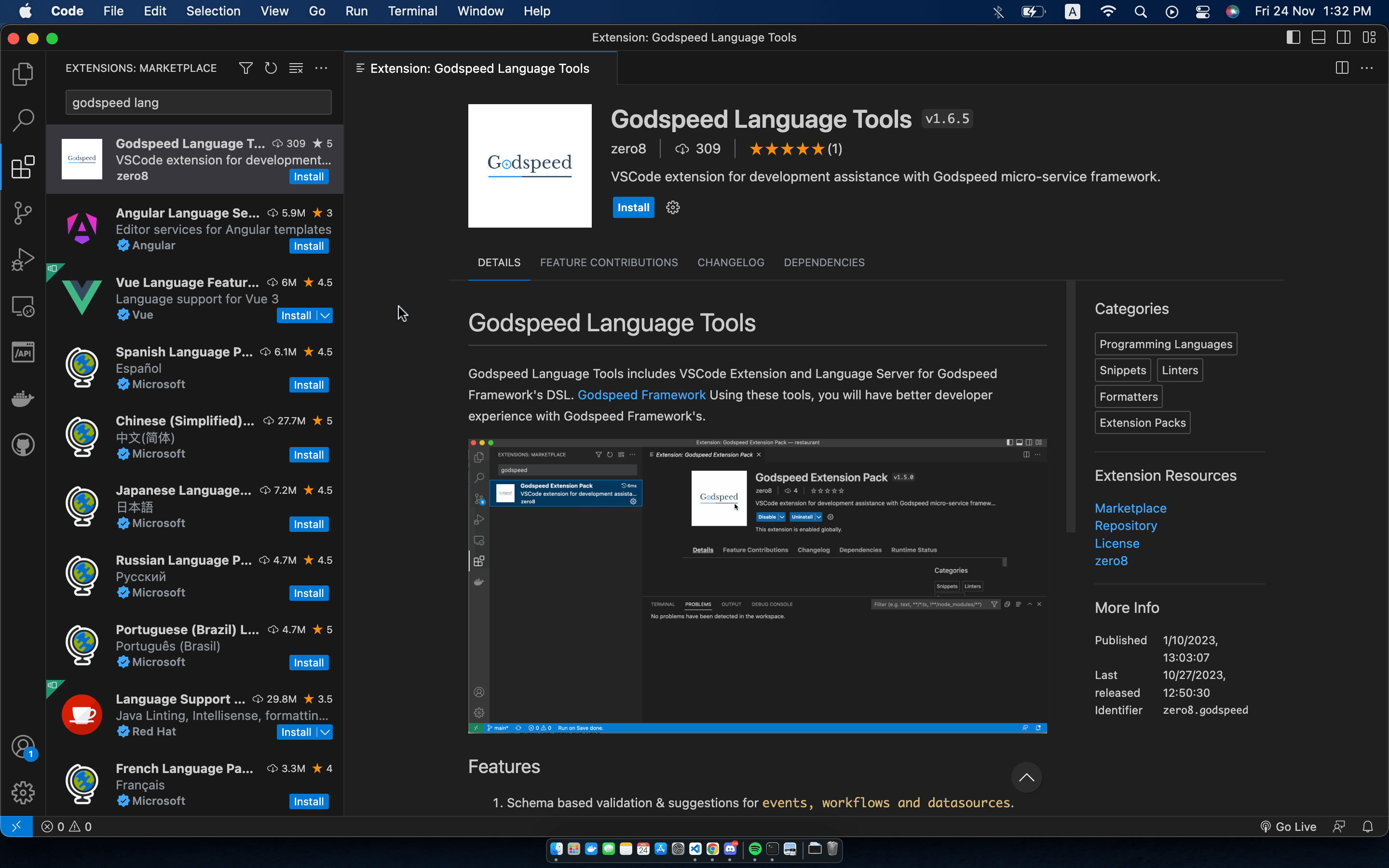
Introduction to Snippets
-
We have introduced few features in the extension and one of them is,Snippets now there are Godspeed's snippets for event and workflow.
-
If you type
Godspeed Eventin the src/event (path) file then it will give you some sample data to make an event. -
In the Event Snippets contains the event string , authn , summary, description, fn, on_validation_error, sample params, sample body, responses. After creating an Event you can configure the code with your requirements For Ex. Changing the body, params , responses. You can change the values by pressing up and down arrow and tab or Enter to move next.
-
Sample of eventsnippet
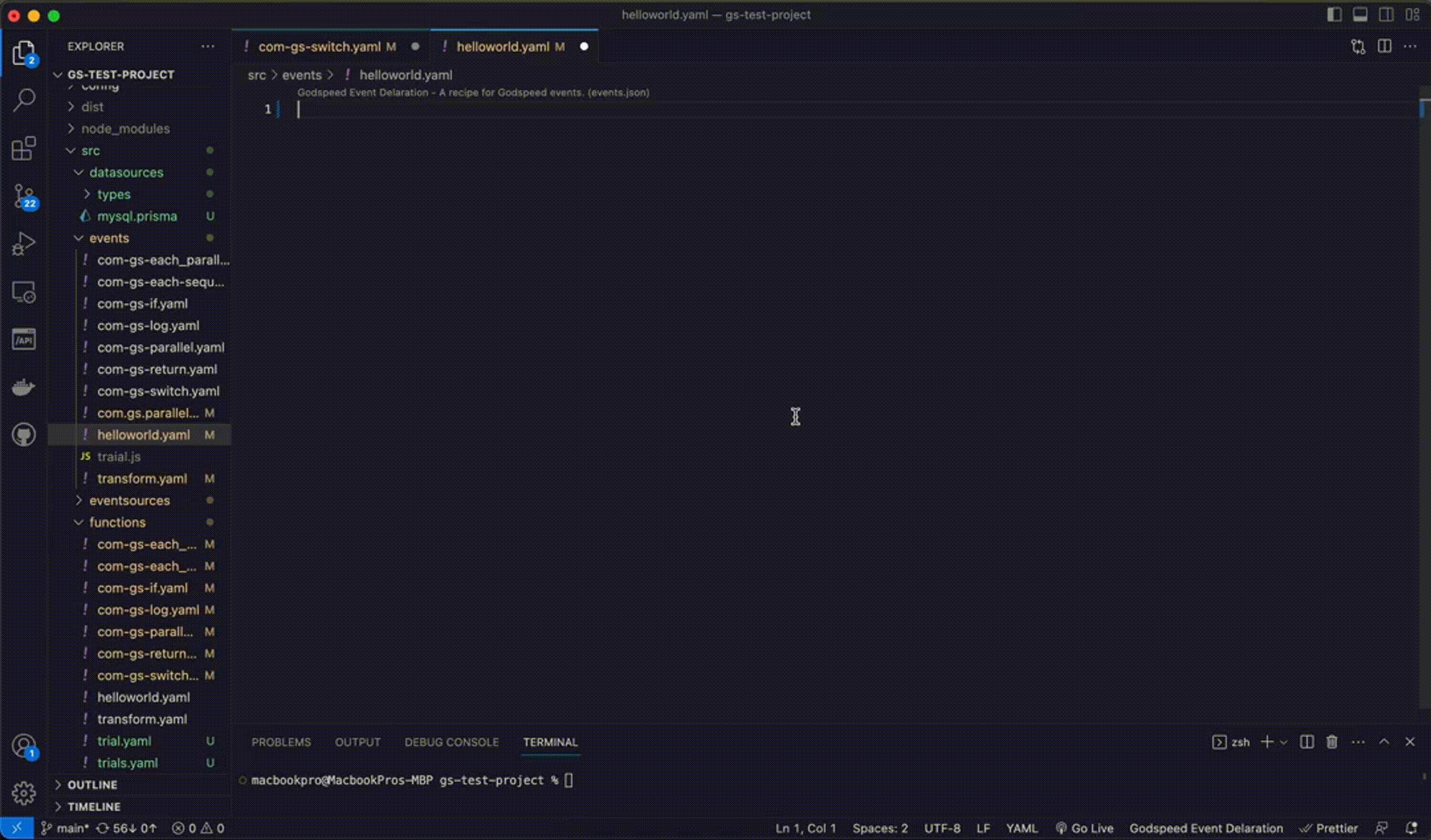
http.get./event-endpoint:
authn: false
summary: 'summary of the event'
description: 'description of the event'
fn: 'full path of the function, seprated with dots, remove .yaml, like: com.biz.helloworld'
on_validation_error: com.jfs.handle_validation_error
params:
- name: world
in: query
required: true
body:
content:
application/json:
schema:
type: object
properties:
name:
type: string
email:
type: string
required: [name , email]
responses:
'200':
description: OK
content:
application/json:
schema:
type: object
- If you type
Godspeed Workflowin the src/workflow (path) then it will give a snippet of sample workflow which includes summary, description, id, tasks, fn and args.
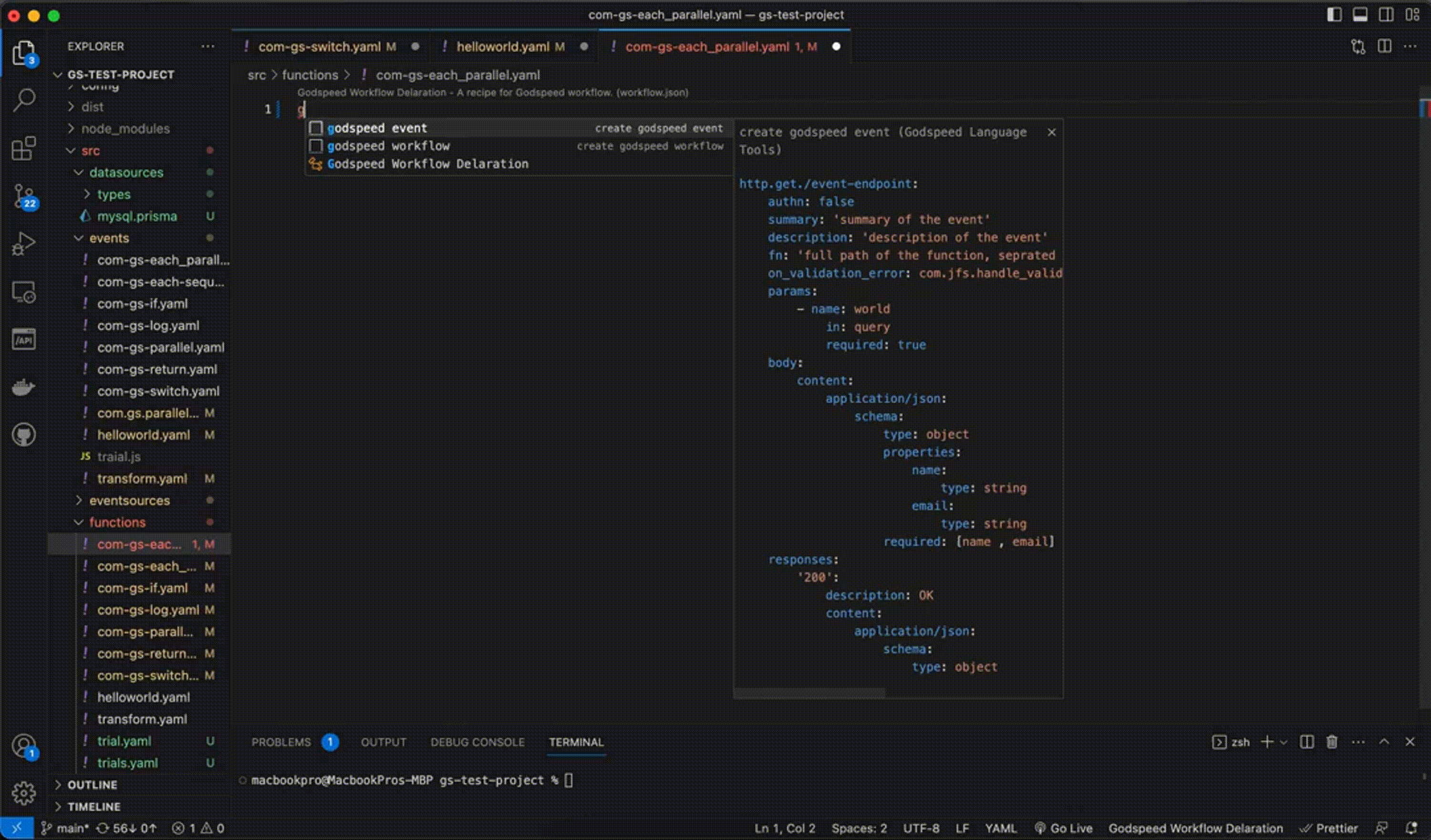
summary: 'the title'
description: 'more details'
id: 'unique_ID'
tasks:
- id: 'unique_id_of_the_task'
fn: com.gs.return
args: <% %>
-
You can also add Built-in Tasks in the workflows. There are snippets for that task.
-
For Examples -
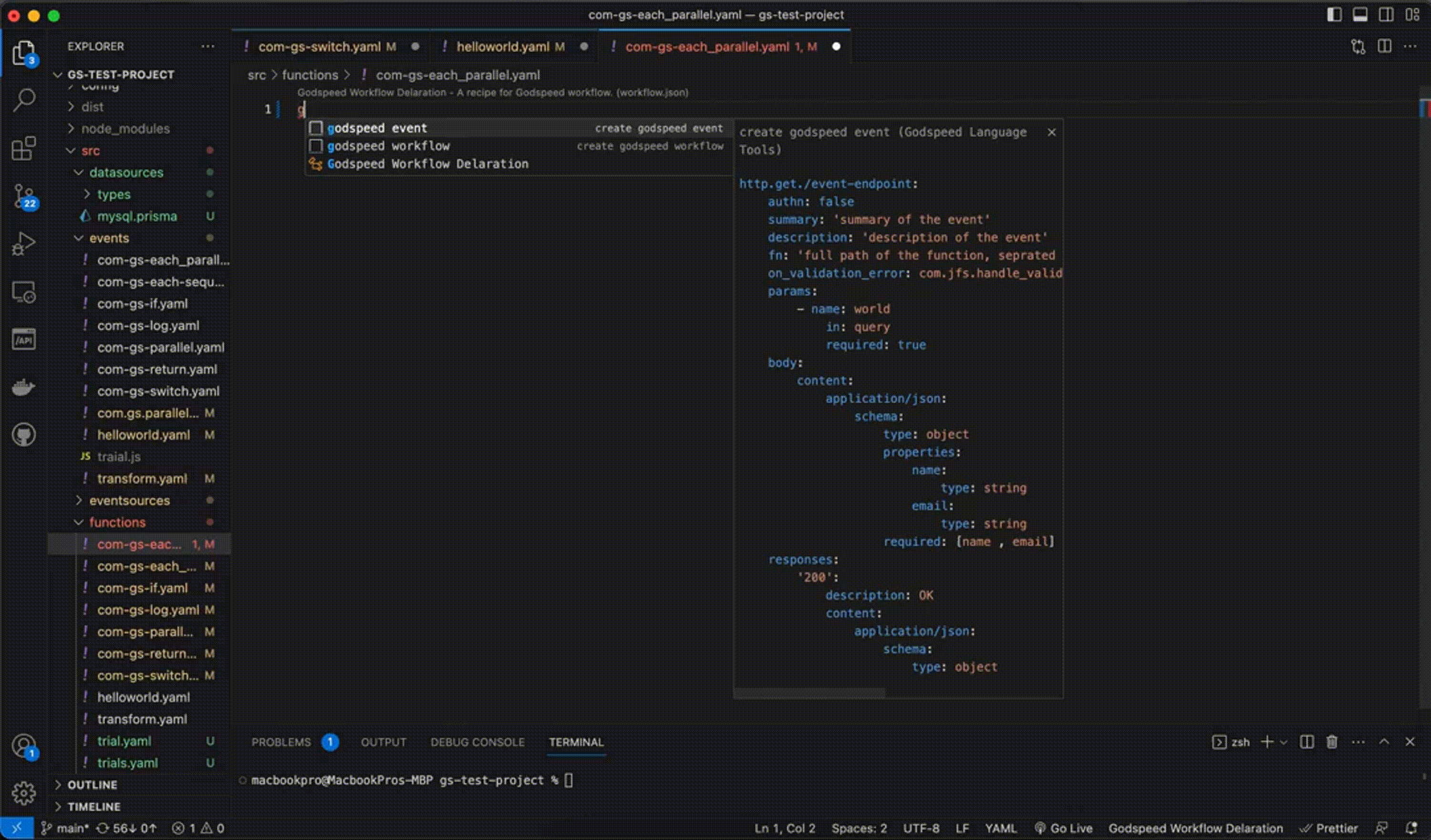
Rules to Write an Event
Mandatory Fiels
- There are some key-value pairs in the event and workflows, which needs to be filled to get a proper output, below are the examples of it.
In Event
-
There are few key-value pairs which are important to the workflow, those are mandatory in the event.
-
For params -
- names , in
params:
- name: world
in: query
required: true
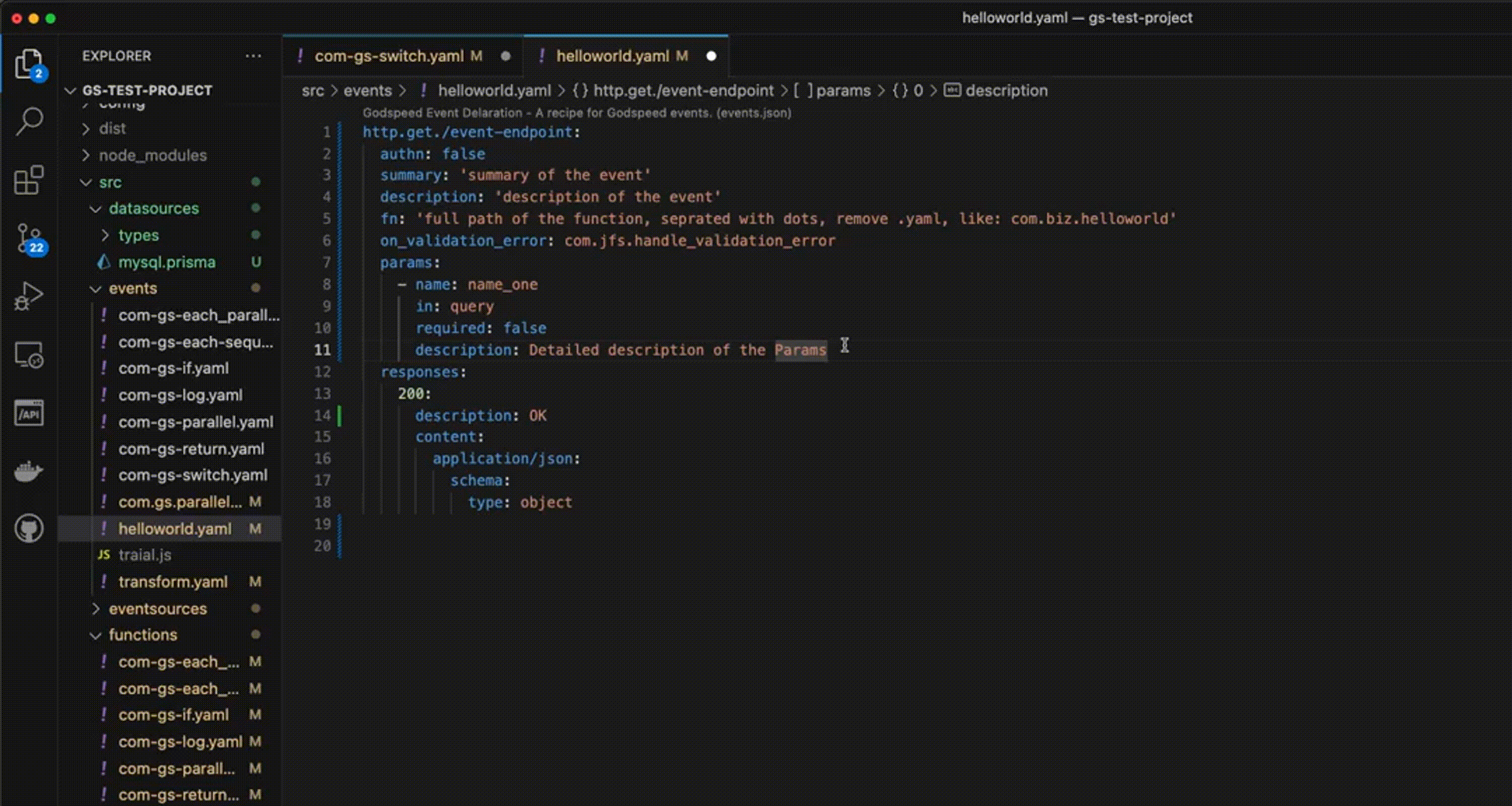
-
For Body -
- content , application/json, schema, type
body:
description: This is the Description of body
required: false
content:
application/json:
schema:
type: string
-
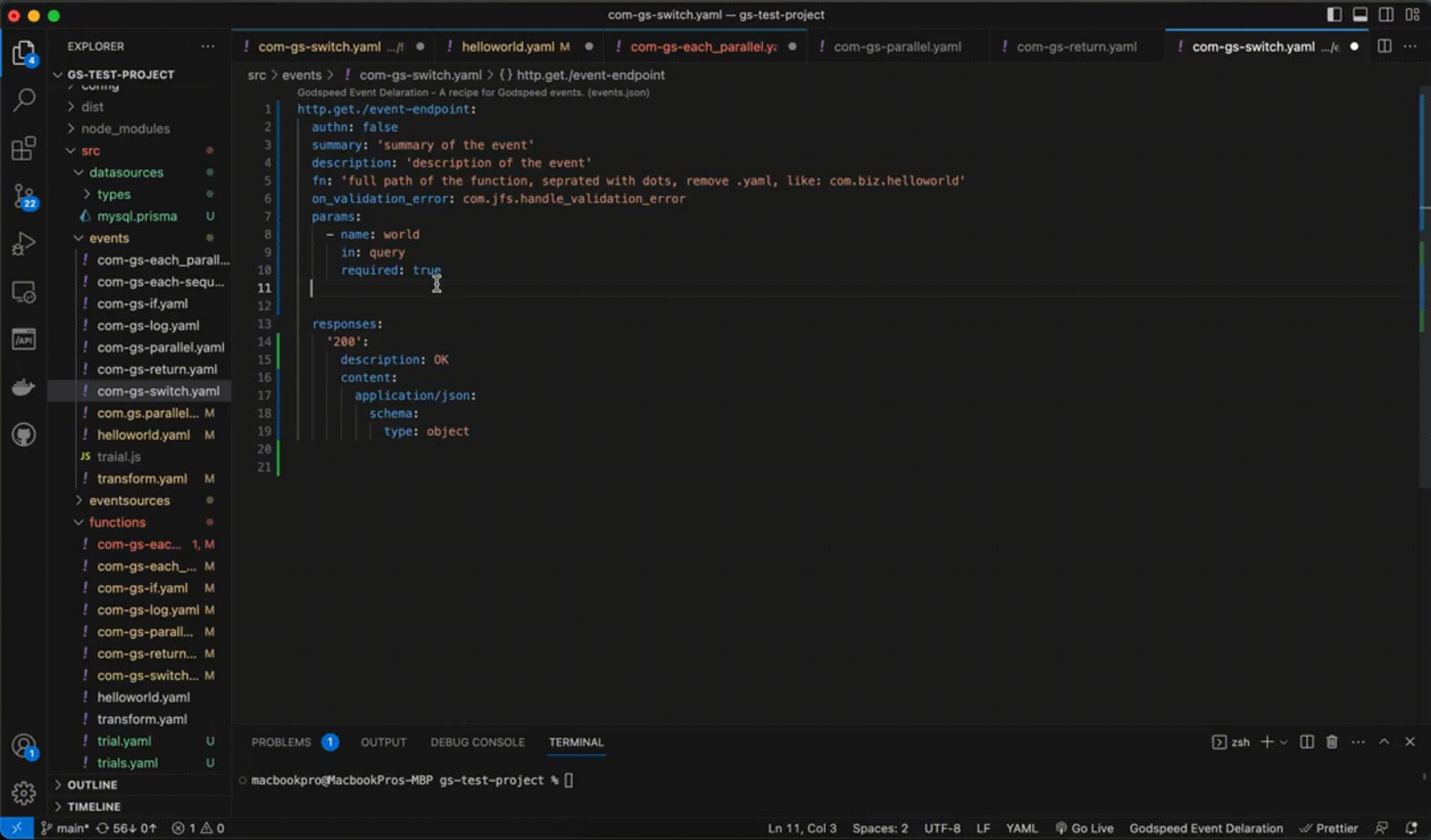
-
For responses -
- 200, content, application/json schema, type
responses:
200:
description: OK
content:
application/json:
schema:
type: object
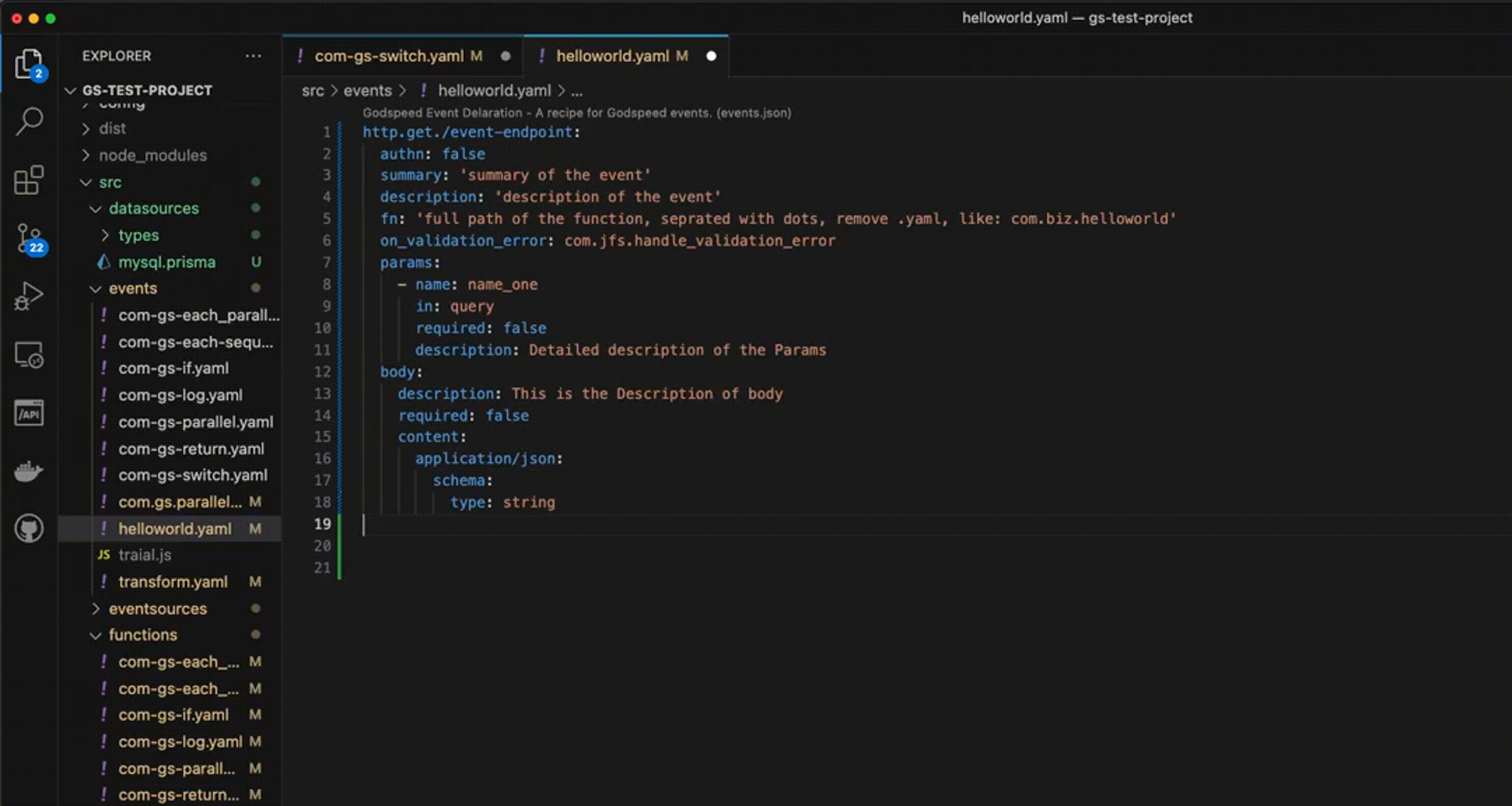
In Workflow
-
in the Workflow there are some key-value pairs that are important to make good workflows.
-
tasks , id, fn , args
Rules
Event
- Minimun length of the description and summary is 50 letters and minimum length is 2.
Workflow
- To define an Id in the Workflow id should be all in small letters , without spaces, without numbers and minimum charactors is 2 and maximum length is 45
String does not match the pattern of "^[^\s]+$"
- Minimum length of the summary and description are 2 and maximum length is 50
String is longer than the maximum length of 50.
- fn should be one of inbuilt functions or from the plugins (it starts with datasources)