List of Plugins
Godspeed framework adopts a pluggable approach that empowers you to define data sources effortlessly. Our framework graciously provides an interface that caters to diverse data source needs. Here's a glimpse into the exceptional datasource plugins crafted by our core framework team.
To seamlessly integrate these plugins into your project, simply run the command:
$ godspeed plugin add
,_, ╔════════════════════════════════════╗
(o,o) ║ Welcome to Godspeed ║
({___}) ║ World's First Meta Framework ║
" " ╚════════════════════════════════════╝
? Please select godspeed plugin to install: (Press <space> to select, <Up and Down> to move rows)
┌──────┬────────────────────────────────────────┬────────────────────────────────────────────────────────────────────────────────┐
│ │ Name │ Description │
├──────┼────────────────────────────────────────┼────────────────────────────────────────────────────────────────────────────────┤
│ ❯◯ │ cron-as-eventsource │ Cron as eventsource plugin for Godspeed Framework │
├──────┼────────────────────────────────────────┼────────────────────────────────────────────────────────────────────────────────┤
│ ◯ │ aws-as-datasource │ aws as datasource plugin for Godspeed Framework │
├──────┼────────────────────────────────────────┼────────────────────────────────────────────────────────────────────────────────┤
│ ◯ │ excel-as-datasource │ excel as datasource plugin for Godspeed Framework │
├──────┼────────────────────────────────────────┼────────────────────────────────────────────────────────────────────────────────┤
│ ◯ │ mangoose-as-datasource │ mongoose-as-datasource as datasource plugin for Godspeed Framework │
├──────┼────────────────────────────────────────┼────────────────────────────────────────────────────────────────────────────────┤
│ ◯ │ mailer-as-datasource │ mailer as datasource plugin for Godspeed Framework │
├──────┼────────────────────────────────────────┼────────────────────────────────────────────────────────────────────────────────┤
│ ◯ │ kafka-as-datasource-as-eventsource │ kafka as datasource-as-eventsource plugin for Godspeed Framework │
└──────┴──────────────────────────────────��──────┴────────────────────────────────────────────────────────────────────────────────┘
you can specify plugin name to add directly to your project
godspeed plugin add <plugin-name>
List of Datasource plugins
1. prisma-as-datasource
Prisma-as-datasource plugin provide functionality to access most popular databases like, PostgreSQL, MySQL, SQL Server, SQLite, MongoDB, CockroachDB, Planetscale and MariaDB through Prisma ORM.
2. axios-as-datasource
Axios as a datasource: Level up your data-fetching game with Axios. Seamlessly integrate this powerful HTTP client into your app for smooth and efficient data transactions. Fetch, post, and interact with APIs effortlessly. Ready to make data requests a breeze? 🌐✨
How to Use
- Create a godspeed project from the CLI and by default the axios plugin is integrated into your project if not, add the plugin from the CLI and select the
@godspeedsystems/plugins-axios-as-datasourceto integrate the plugin.
godspeed plugin add
,_, ╔════════════════════════════════════╗
(o,o) ║ Welcome to Godspeed ║
({___}) ║ World's First Meta Framework ║
" " ╚════════════════════════════════════╝
? Please select godspeed plugin to install: (Press <space> to select, <Up and Down> to move rows)
┌──────┬───────────────────────────────────┬──────────────────────────────────────────────────────────────────┐
│ │ Name │ Description │
├──────┼───────────────────────────────────┼──────────────────────────────────────────────────────────────────┤
│ ◯ │ kafka-as-datasource-as-eventsource│ kafka as datasource-as-eventsource plugin for Godspeed Framework │
├──────┼───────────────────────────────────┼──────────────────────────────────────────────────────────────────┤
│ ❯◯ │ axios-as-datasource │ Axios as datasource plugin for Godspeed Framework │
└──────┴───────────────────────────────────┴──────────────────────────────────────────────────────────────────┘
-
The plugin can also be directly installed by running
npm i @godspeedsystems/axios-as-datasourcecommand -
You will find the files in your project related to the axios plugin at
src/datasources/types/axios.tsandsrc/datasources/api.yaml.
axios.ts (src/datasources/types/axios.ts)
import { DataSource } from '@godspeedsystems/plugins-axios-as-datasource';
export default DataSource;
axios config (src/datasources/api.yaml)
type: axios
base_url: http://localhost:4000
How It Helps
The Godspeed Axios Plugin offers the following advantages:
-
Axios Integration: The plugin abstracts away the complexities of setting up Axios instances, making it effortless to configure and execute HTTP requests.
-
Unified DataSource: Developers can use a uniform API to define data sources that make HTTP requests using Axios. This enhances consistency and ease of use across different parts of the application.
-
Error Handling: The plugin includes robust error handling, allowing developers to gracefully handle various scenarios, such as server timeouts, request setup failures, and server-side errors.
-
Integration with Godspeed Core: The plugin seamlessly integrates with the Godspeed Core library, aligning with the principles of the Godspeed framework and enabling streamlined event-driven functions.
Plugin Components
The plugin consists of the following key components:
1. DataSource Class
-
This class extends
GSDataSource, a base class provided by the Godspeed framework for creating data sources. -
It initializes an Axios instance to make HTTP requests based on the provided configuration options.
-
The
executemethod is used to define how the plugin should execute HTTP requests. It maps incoming parameters to Axios request properties, processes the request, and handles various response scenarios.
2. Constants
-
SourceType: A constant representing the source type of the plugin, which is 'DS' (data source). -
Type: A constant representing the loader file of the plugin. The final loader file will be located in the 'types' directory and named${Type.js}, whereTypeis 'axios' in this case. -
CONFIG_FILE_NAME: In the context of a data source, this constant also serves as the data source name. In this plugin, it is set to 'api'. -
DEFAULT_CONFIG: A default configuration object with Axios options like base URL and other settings.
Axios retry
- Defaults set retry at datasource level within datasource config yaml file.(src/datasources/api.yaml)
type: axios
base_url: http://localhost:4000
retry:
when: #the condition
status: [500, 501, 502] # an array or single value of codes
message: my custom expected message for retry
max_attempts: 5
type: constant ##[constant,exponential,random]
interval: PT15s
the above config works on two conditions if status from the api is 500,501 or 502 and message value is as mentioned in the config. When condition is optional and if retry is without when condition, the retry will be made on failures of the API.
The sample config can be modified as per the usecase of your application.
sample config api.yaml
type: axios
base_url: https://httpbin.org
# print all api calls in curl format
curlifiedLogs: true
# Authentication of API calls with token refresh logic
authn:
fn: my_bank.authn
refreshOn:
statusCode: [401]
# Common headers to be set in all API calls
headers:
Content-Type: application/json
Cookie: <%mappings.my_bank.auth_function_cookie%>
# Retry logic for failed API calls for ex on Internal server errors or request timeouts
retry:
when: #the condition
status: [500, 503] # an array or single value of codes (optional). Default 500
message: my custom expected message for retry #And (optionally) when response has this message
max_attempts: 5
type: constant # or random, exponential
interval: PT15s
# type: exponential
# min_interval: PT5s
# max_internal: PT15s
# type: random
# min_interval: PT5s
# max_internal: PT15s
Authentication
API calls with token refresh logic and authentication can also be configured in your datasource config file, by setting authn and the fn is called before calling the API endpoint and token will be refreshed on statusCode mentioned in the array of statusCode.
example fn of authn
import { logger } from "@godspeedsystems/core";
const axios = require('axios');
const client = axios.create({
headers: {
'Content-Type': 'application/json'
}
});
/**
* Generate and return all the headers which are required to be sent
* in the API calls which require authentication tokens
*/
module.exports = async function (ctx: any) {
try {
const res = await client({
method: 'get',
url: `https://httpbin.org/anything`,
data: {
"Authorization": 'access_token'
}
})
// Retrieve the authn tokens
const headers = {
"Authorization": res.data.access_token || 'access_token'
};
logger.info('Auth token successfully refreshed and following headers set: %o', Object.keys(headers));
return headers;
} catch (error) {
logger.error('Error in refreshing token %o', error);
throw error;
}
}
Conclusion
The Godspeed Axios Plugin is a valuable addition to the Godspeed framework, providing a standardized way to make HTTP requests using the Axios library. With this plugin, you can easily integrate with external APIs, handle responses, and streamline data retrieval within your applications.
3. aws-as-datasource
AWS as a datasource plugin: Turbocharge your app by tapping into Amazon Web Services. Unleash the power of cloud-based data, storage, and more to supercharge your application. 🚀
Steps to use aws plug-in in godspeed framework:
How to install
- Create a godspeed project from the CLI , open the created project in vscode and then add the plugin from the CLI of vscode, select the
@godspeedsystems/plugins-aws-as-datasourceto integrate the plugin.
> godspeed plugin add
,_, ╔════════════════════════════════════╗
(o,o) ║ Welcome to Godspeed ║
({___}) ║ World's First Meta Framework ║
" " ╚════════════════════════════════════╝
? Please select godspeed plugin to install: (Press <space> to select, <Up and Down> to move rows)
┌──────┬────────────────────────────────────┬────────────────────────────────────────────────────────────────────┐
│ │ Name │ Description │
├──────┼────────────────────────────────────┼────────────────────────────────────────────────────────────────────┤
│ ◯ │ prisma-as-datastore │ Prisma as a datasource plugin for Godspeed Framework. │
├──────┼────────────────────────────────────┼────────────────────────────────────────────────────────────────────┤
│ ❯◯ │ aws-as-datasource │ aws as datasource plugin for Godspeed Framework │
└──────┴────────────────────────────────────┴────────────────────────────────��────────────────────────────────────┘
- The plugin can also be directly installed by running
npm i @godspeedsystems/aws-as-datasourcecommand
Configuration
In your
- type: aws (type of the datasource)
- default_client_config (optional) for initializing your clients, as per the aws config specs
- Client type to client name mappings via the
typeskey servicescontains settings for the services you want to invoke via this datasource.- Each service has a type like s3, lamdba etc.
- They can have their own config overriding the default under the
configkey - Note: There can be multiple services configured for the same type. Check
s3ands3_1below
type: aws
default_client_config: #any aws specific configurations
credentials:
accessKeyId: <%config.accessKeyId%>
secretAccessKey: <%config.secretAccessKey%>
# service type is the name of the npm module for ex. @aws-sqk/client-dynamodb or @aws-sqk/client-s3 etc
# The `types` key can have service type to sdk's client names mappings when coding
types: #mappings
dynamodb: DynamoDB
s3: S3
lambda: Lambda
ssm: SSM
sqs: SQS
services:
s3:
type: s3
config:
region: <%config.anotherAccessKeyId%>
credentials:
accessKeyId: <%config.anotherAccessKeyId%>
secretAccessKey: <%config.anotherSecretAccessKey%>
s3_1: #uses default config
type: s3
dynamodb:
type: dynamodb
sqs:
type: sqs
ssm:
type: ssm
lamdba:
type: lambda
Example usage
In an event, we establish HTTP endpoint that accepts json objects in request body. When this endpoint is invoked, it triggers the aws_list function with the args coming from request body.
Example event schema
# event for create
"http.post./aws":
fn: aws_list
body:
type: object
responses:
200:
content:
application/json:
Example TS function
import { GSContext, GSDataSource, GSStatus } from "@godspeedsystems/core";
export default async function (ctx: GSContext, args: any) {
const ds: GSDataSource = ctx.datasources.aws;
const response = await ds.execute(ctx, {
//Pass exactly same args as this aws service's method takes
...args,
//Along with args, pass meta object
// meta can contain {entityName, method}
meta: {entityName: 's3', method: 'listBuckets'},
//Or meta can contain {fnNameInWorkflow},
// this will also work
//meta: {fnNameInWorkflow: 'datasource.aws.s3.listBuckets'}
});
return response;
}
Example to upload file on aws s3
Event
# event for upload s3 file
"http.post./aws":
fn: aws_upload
body:
content:
multipart/form-data:
schema:
$ref: '#/definitions/event/upload_file'
responses:
200:
content:
application/json:
the above event calling aws_upload.ts function from src/functions/
import { GSContext, GSStatus } from "@godspeedsystems/core";
import fs from 'fs'
module.exports = async (ctx: GSContext) => {
const { files: { myfile } } = ctx.inputs.data;
const { datasources, logger } = ctx;
try {
return new Promise((resolve, reject) => {
fs.readFile(myfile.tempFilePath, async function (err, data) {
if (err) {
resolve(new GSStatus(false, 500, 'S3 document upload failed', { error: { message: err.message } }));
} // Something went wrong!
const contentType = ctx.inputs.data.headers['content-type']
var params = {
Key: myfile.name, //file name
Body: data,
Bucket: 'userdocs123',
ContentType: contentType,
};
const res = await datasources.aws.client.s3.putObject(params);
resolve(new GSStatus(true, 200, 'successfully uploaded document', res, {}))
})
});
} catch (e: any) {
logger.error('S3 document upload failed %o', e)
return new GSStatus(false, 500, 'S3 document upload failed', { error: { message: e.message } })
}
};
4. excel-as-datasource
Excel as a datasource: Turn your spreadsheets into actionable insights. Seamlessly integrate Excel into your applications to harness data, charts, and calculations. Transform static numbers into dynamic, real-time intelligence. Ready to Excel? 📊
5. Nodemailer-as-datasource
Nodemailer as a datasource: Amp up your communication game by using a mailer as a powerful data source. Connect seamlessly to send information through emails. Transform your app into a messaging maestro, unlocking a world of possibilities. Ready to send your data soaring through the digital mail stream? 📧✨
Sending emails in your Node.js application has never been smoother. The Godspeed Nodemailer Plugin provides seamless integration between the robust Godspeed framework and Nodemailer, the go-to solution for email delivery in Node.js.
Features
- Effortless Setup: Get up and running in minutes with our easy-to-follow setup guide.
- Dynamic Templating: Craft personalized emails with dynamic content using popular templating engines.
- Error Resilience: Robust error handling ensures reliable email delivery, even in challenging scenarios.
- Scalable and Secure: Designed for scalability and security, so your email system can grow with your application.
Whether you're sending transactional emails, newsletters, or notifications, this plugin empowers you to deliver messages with Godspeed. Let's elevate your email game together!
Example usage:
Mailer config ( src/datasources/mail.yaml )
type: mail
user: 'godspeed@gmail.com'
pass: 'rmeb bjak xcam xkub'
Mailer Event for Producer ( src/events/mail_send_event.yaml )
http.post./email:
summary: Send email to user
description: Sends an email to a user using the mailer datasource
fn: send_email
authn: false
body:
content:
application/json:
schema:
type: object
properties:
recipient:
type: string
subject:
type: string
body:
type: string
required:
- recipient
- subject
- body
responses:
'200':
description: Email sent successfully
content:
application/json:
schema:
type: object
properties:
success:
type: boolean
example: true
data:
type: object # Or a more specific schema if the mailer returns structured data
'400':
description: Failed to send email
content:
application/json:
schema:
type: object
properties:
success:
type: boolean
error:
type: string
Typescript function to send mail
import { GSContext, GSStatus, GSDataSource } from "@godspeedsystems/core";
export default async function (ctx: GSContext) {
const { body} = ctx.inputs.data;
const mailerClient: GSDataSource = ctx.datasources.mailer;
try {
const response = await mailerClient.execute(ctx, {
to: body.recipient,
subject: body.subject,
text: body.body
});
return new GSStatus(true, 200, "Email Sent successfully", response);
} catch (error: any) {
const errorData = error.stack || error;
return new GSStatus(false, 400, "Failed to send email", errorData);
}
}
6. redis-as-datasource
Redis as a datasource: Elevate your data game with the speed and efficiency of Redis. Use it as a powerhouse for caching, real-time analytics, and lightning-fast data retrieval. Embrace the key-value magic to supercharge your application's performance. Ready to Rediscover efficiency? 🚀
7. mongoose-as-datasource
Mongoose as a datasource: It provides seamless integration with MongoDB through the Mongoose library. MongoDB is a popular NoSQL database, and with this plugin, you can harness the power of Mongoose to model your data, perform queries, and interact with MongoDB in a structured and efficient manner.
How to Use
- Open the godspeed project in vscode and then add the plugin from the CLI of vscode, select the
@godspeedsystems/plugins-mongoose-as-datastoreto integrate the plugin.
> godspeed plugin add
,_, ╔════════════════════════════════════╗
(o,o) ║ Welcome to Godspeed ║
({___}) ║ World's First Meta Framework ║
" " ╚════════════════════════════════════╝
? Please select godspeed plugin to install: (Press <space> to select, <Up and Down> to move rows)
┌──────┬────────────────────────────────────┬────────────────────────────────────────────────────────────────────┐
│ │ Name │ Description │
├──────┼────────────────────────────────────┼────────────────────────────────────────────────────────────────────┤
│ ❯◯ │ mongoose-as-datastore │ Mongoose as a datasource plugin for Godspeed Framework. │
└──────┴────────────────────────────────────┴────────────────────────────────────────────────────────────────────┘
-
The plugin can also be directly installed by running
npm i @godspeedsystems/plugins-mongoose-as-datastorecommand -
This will create some files.
-
You will find a file in your project related to the Prisma plugin at
src/datasources/types/mongoose.tsContents of types/mongoose.ts
The file will look something like this
import { DataSource } from '@godspeedsystems/plugins-mongoose-as-datastore';
export default DataSource;
-
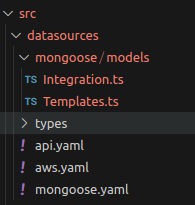
-
You can keep the file by any name. This file is used to initialize a mongoose datasource instance. Whatever is the name of the file, you will need to invoke the mongoose datasource commands by the same name. Also your models will be needed to be kept in a folder with the same name as your yaml file (i.e. your datasource instance name). For example mongoose1.yaml would mean calling
ctx.datasources.mongoose1.<Model_Name>.<Function_Name>from TS/JS files. Also you will need to create a folderdatasources/mongoose1/modelsand keep your models there as detailed below. -
You can override the default response codes for success cases for different methods by putting them in the datasource instance's yaml file
type: mongoose
successResponseCodes: #default response codes for success responses
create: 201
find: 200
findOne: 200
aggregate: 200
findOneAndUpdate: 201
findOneAndDelete: 202
Error response
When a call has an error the datasource returns following GSStatus
code: 500
success: false
data:
message: Internal Server Error
Setting up Mongoose models
This datasource loads the Mongoose models from datasources/<datasource_name>/models folder.
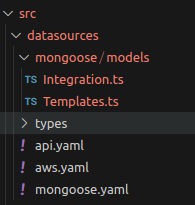
Example Mongoose model file
These files are stored in datasources/<datasource_name>/models folder Your TS or JS file should export as following
module.exports = {
type: 'SomeModel', //The name by which you will access methods of this collection/model
model: SomeModel //The Mongoose Model
};
An example Mongoose model file
const { model, Schema, Document } =require('mongoose');
const SomeModelSchema = new Schema(
{
partnerName: {
type: String,
required: true,
},
productType: {
type: String,
required: true,
},
apiType: {
type: String,
required: true,
},
method: {
type: String,
required: true,
},
api: {
type: String,
required: true,
},
code: String,
headers: Schema.Types.Mixed,
payload: Schema.Types.Mixed,
response: Schema.Types.Mixed,
isDynamicUrl: Boolean,
expectedResponseStatusCode: Number,
},
{ timestamps: true }
);
const SomeModel = model('some-model', SomeModelSchema, 'some-model');
module.exports = {
type: 'SomeModel', //The name by which you will access methods of this collection/model
model: SomeModel
};
Sample function for Mongoose API
When calling any mongoose function it will be called as
ctx.datasources.mongoose1.<Model_Name>.<Function_Name> from TS/JS files.
import { GSContext, GSDataSource, GSStatus } from "@godspeedsystems/core";
export default async function (ctx: GSContext, args: any) {
const ds: GSDataSource = ctx.datasources.mongoose1;
//Will need to set a meta object in the args to pass entitType and method
args.meta = {entityType: 'SomeModel', method: 'findOne'};
const response = await ds.execute(ctx, args);
return response;
}
Run the service
- Set an environment variable
MONGO_URLas your connection string to running mongodb instance. For example, setting via a unix shell.export MONGO_URL='mongodb+srv://<user_name>:<password>@cluster0.xyzabc.mongodb.net/?retryWrites=true&w=majority' - From your command line run your service in the auto-watch mode
godspeed serve
8. kafka-as-datasource-as-eventsource
Kafka is your dynamic data stream and event maestro! As a data source, it floods your systems with real-time insights, turning data into decision-making gold. And when it comes to event sourcing, Kafka orchestrates a symphony of real-time events that power your applications and spark innovation. Experience the future of data and event handling with Kafka.